Infytq registrations for 2023 batch graduates are open now, and you can register for the exam and can book your slot for the exam.
In this article, we will be explaining you the complete step by step process to register for infosys exam.
This time, the Infytq exam will be from 6th to 9th February 2022.

Hi all, Welcome to Jobs Adda. Here you would get all fresher jobs updates and placement material for engineering graduates related to IT/Core sector.
To get all job updates on time, Don’t forget to join our whatsapp group. Click below to join.
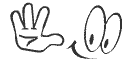

Infytq 2023 Eligibility Criteria:
| InfyTQ Exam | Information |
|---|---|
| Batch | 2023 |
| Degree Holders | B.E., B. Tech, M.E., M. Tech, MCA, MCM, or M.Sc |
| Mode of Exam | Online (Remote) |
| Cut off | 65% |
| Registration Starts on | 26th November, 2021 |
| Exam Date | 6th to 9th February, 2022 |
Step by Step Registration Process for Infytq 2023:
You can follow below steps to register for Infytq 2023 exam.
Step 1: Login to official infytq portal and click on Register/Sign in.
Official link – https://infytq.onwingspan.com/en/infytq-login

Step 2: Register yourself and create account in infytq portal, If registering first time.

Step 3: Verify your email by clicking on the link sent to your registered email address.

Step 4: Accepts the terms and conditions.

Step 5: Fill all your details and click on Submit button.
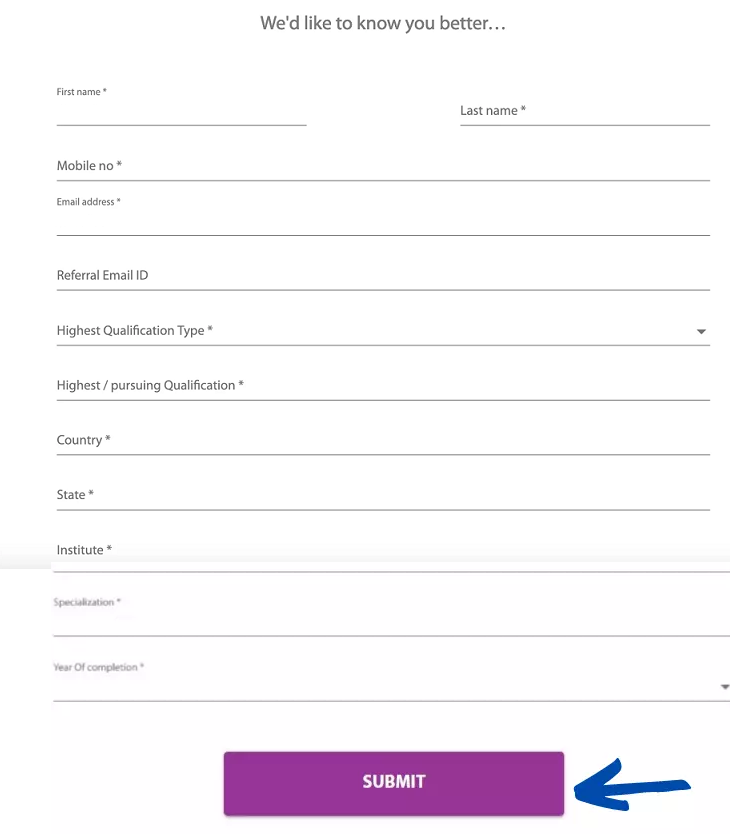
Step 6: Now such type of screen would be visible and you need to click on Programs on top left menu.

Step 7: Now click on Infosys Certification under the Programs section.

Step 8: Click on “Register Now” after reading about the InfyTQ exam process.

Step 9: It will again ask you to complete your profile, So just complete your profile again.

Step 10: After completing your profile, Click on Submit button and then click on OK button.

Step 11: Now, you’re registered for the InfyTQ Exam, book your “Slot” for the exam.

Step 12: Choose your preferred “programming language” and book your slot carefully.

Step 13: Once again confirm your preferences and then click on Confirm button.
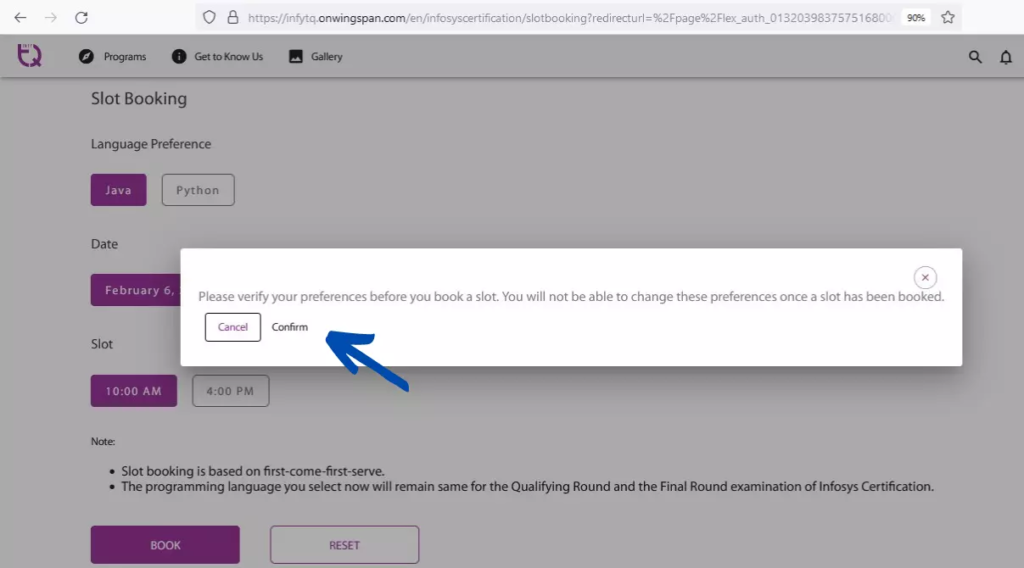
Step 14: It will show you the confirmed message that you have completed the registration for InfyTQ 2023.

All the Best. Have a good day.

